This guide shows you how to make a 2-of-2 multisig wallet. A 2-of-2 multisig wallet uses two separate wallets. These wallets are usually on different machines and may be controlled by different people. To use the funds, both wallets must work together. Both wallets have the same set of addresses.
- Shared control of funds: You and a partner can manage company money together. Funds can only be spent when both of you agree.
- Improved security: You can keep one wallet on your main computer and the other on an offline device. This makes it much harder for attackers or malware to steal your coins.
Creating a Pair of 2-of-2 Wallets
Both cosigners must follow these steps:
- On the next screen, choose “2 of 2” for the wallet type.
- Open the Electrum menu and select File → New.
- Select “Multi-signature wallet” from the options.
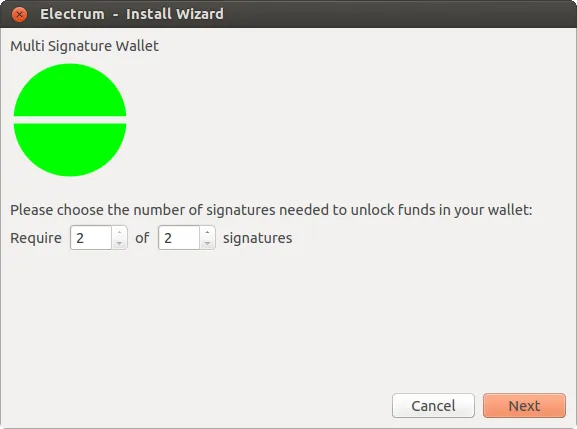
Next, generate a seed. Store this seed securely, as it’s crucial for wallet recovery.
You’ll then need to exchange master public keys with the other cosigner:
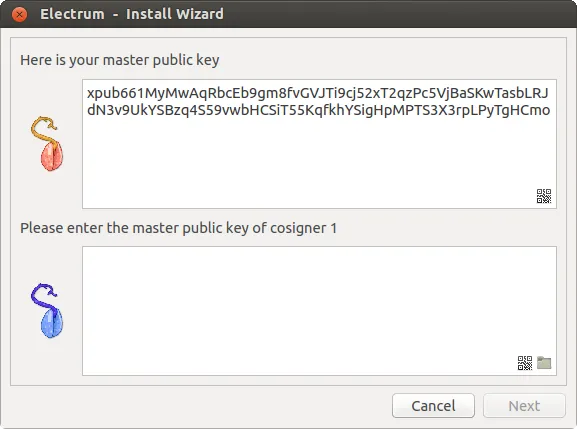
Enter the other wallet’s master public key in the lower box. When setting up the second wallet, use the master public key from the first wallet.
Perform these steps simultaneously for both wallets. If needed, you can pause the process by clicking “Cancel” and resume later by reopening the wallet file.
Remember: Never share your seed or private keys, only the master public key.
Receiving Funds
First, ensure both wallets produce the same set of addresses. This step is crucial for proper wallet synchronization. You can now receive funds using these addresses.
Note that these multi-signature addresses begin with the number “3”.
Any wallet capable of sending to P2SH (Pay-to-Script-Hash) addresses can transfer funds to your multi-signature wallet. This includes most modern Bitcoin wallets.
Spending
To spend funds from a 2-of-2 multi-signature wallet, both cosigners must sign the transaction. Here’s how to start:
- Using one of the wallets, go to the “Send” tab.
- Fill out the transaction details as usual.
- After signing, a window will display the transaction information.
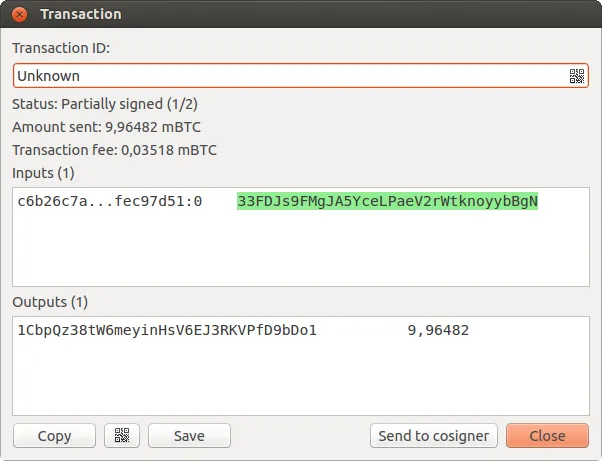
After the first signature, you need to send the partially signed transaction to the second wallet for completion. You have several options:
- USB Transfer: Save the transaction file and transfer it via a USB drive.
- QR Code Method: Use the QR code feature to transmit the transaction data.
- Remote Server: Utilize the CosignerPool plugin to share the transaction over a network.
Choose the method that best fits your security needs and convenience. Remember, the transaction isn’t complete until both wallets have signed it.
Transfer a file
To move a partially signed transaction between different devices:
- Save the transaction to a file using the “Save” button.
- Transfer this file to the device with the second wallet.
- On the second device, open Electrum and go to “Tools” in the menu.
- Select “Load transaction“, then choose “From File“.
- Locate and open the transferred transaction file.
This process allows you to continue the transaction signing on another device.
Use QR-Code
Electrum offers a QR code feature for transferring transactions between wallets. Look for the button with a QR code icon in the transaction window. Clicking this button displays a QR code containing the transaction details.
On the device with the second wallet, open Electrum and go to Tools → Load Transaction → From QR Code. Use this device to scan the displayed QR code.
Use the Cosigner Pool Plugin
To use this feature, enable the “Cosigner Pool” plugin on both wallets. You can do this by going to Tools → Plugins.
Once enabled, you’ll see a “Send to cosigner” button. Clicking this sends the partially signed transaction to a central server. The transaction is encrypted using your cosigner’s master public key for security.
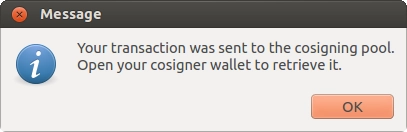
When the cosigner starts their wallet, they’ll receive a notification about the available partially signed transaction:
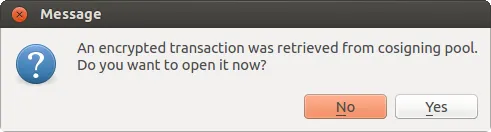
The cosigner needs their password to decrypt the transaction, as it’s encrypted with their master public key.
Using any of these methods, you can add the second signature to the transaction with the “Sign” button. After this, the transaction can be broadcasted to the network.
This plugin simplifies the process of coordinating multi-signature transactions, especially when cosigners are not in the same location.
