Step 1: Install GPG
Download GPG for macOS:
- Go to GPGTools official website.
- Download the latest version of GPGTools.
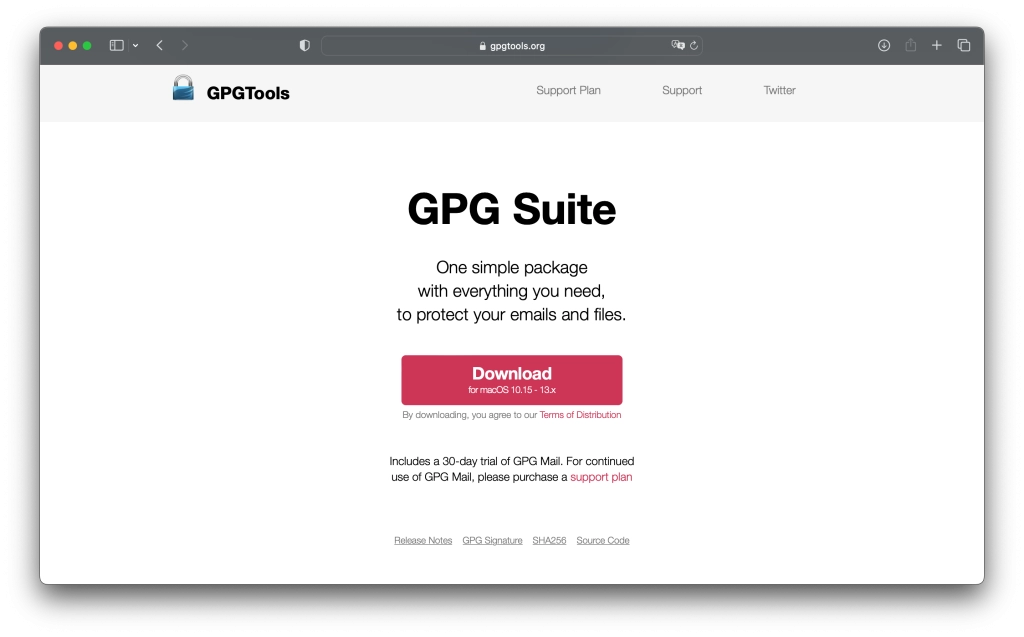
Install Gpg4win:
- Run the installer.
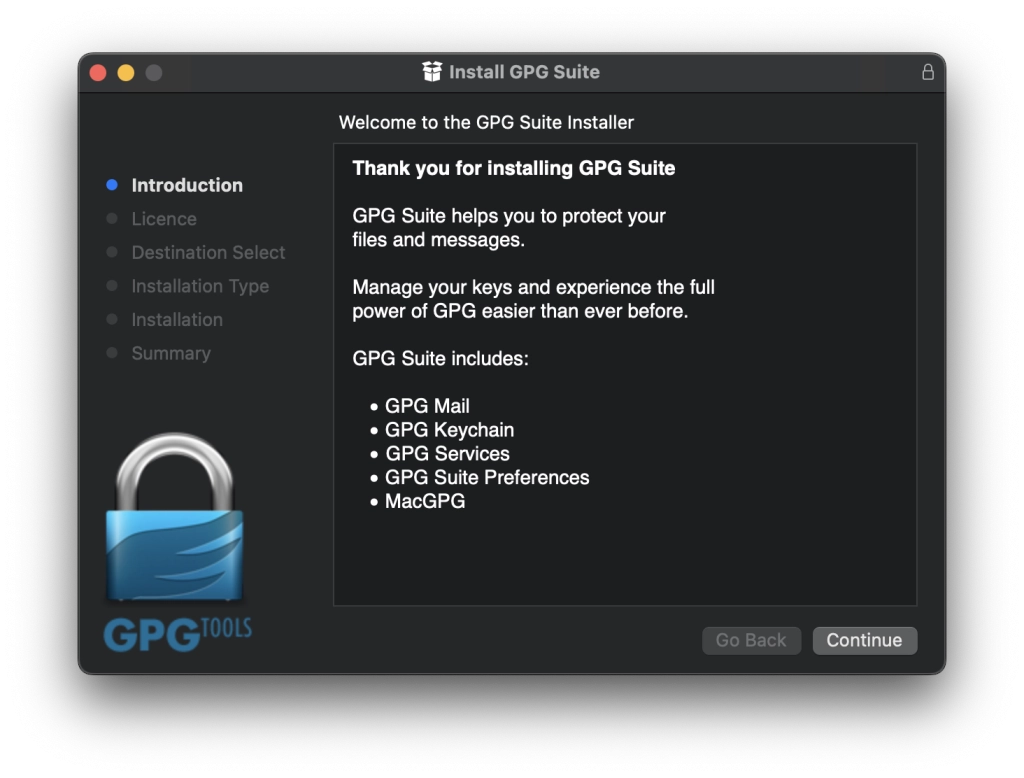
- Simply follow the installer’s instructions.

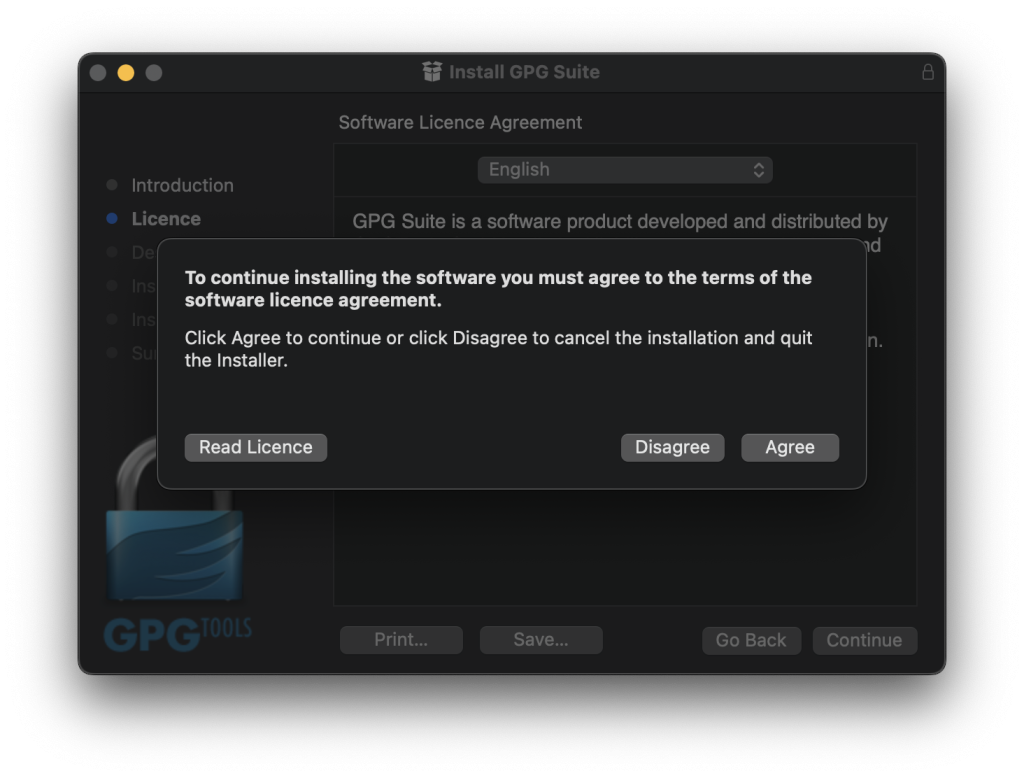
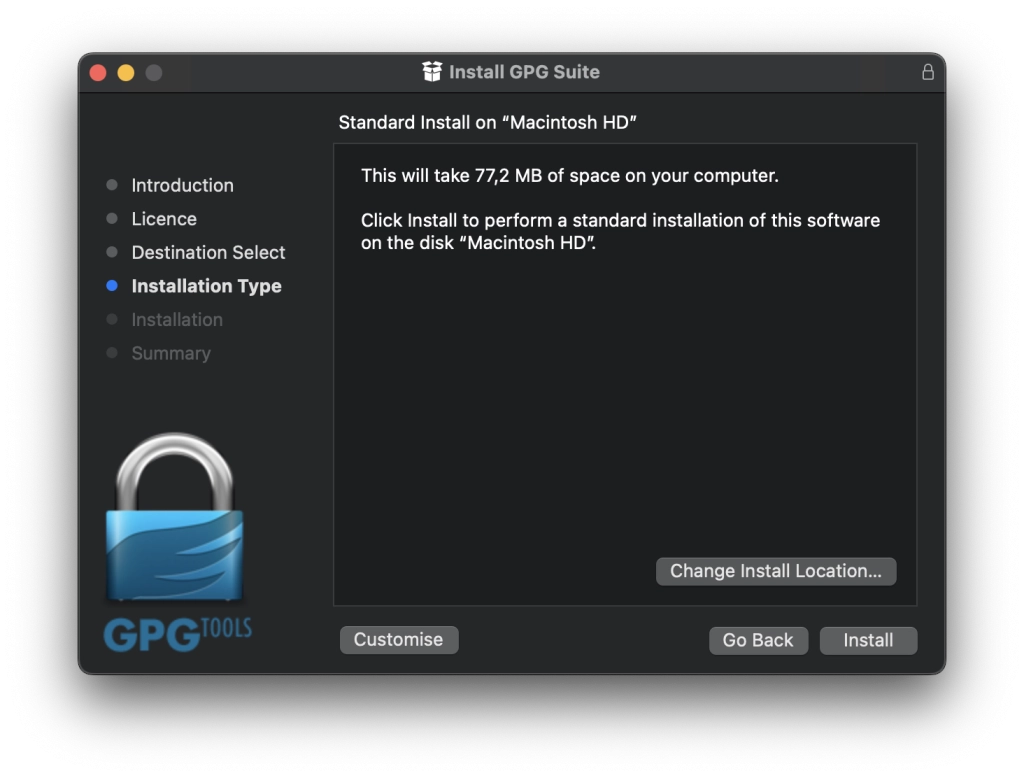
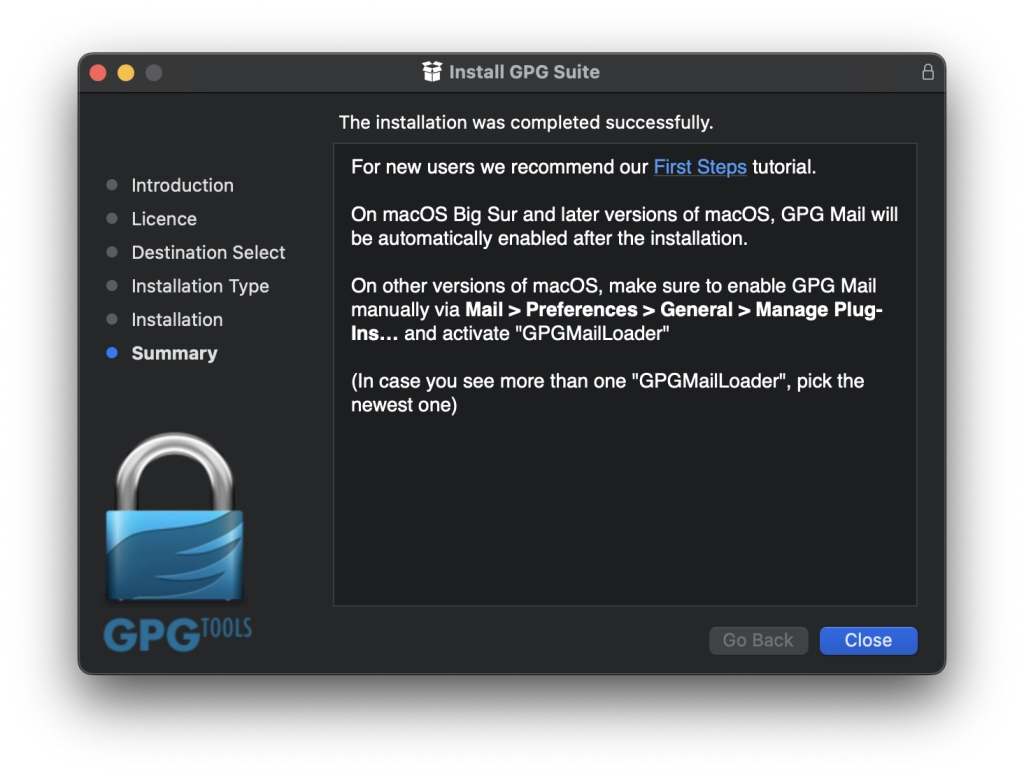
Step 2: Download and Import Public Keys
Get the Public Key:
- Download the key files in the same folder:
Import the Public Keys into GPGTool
Click on each signature file and import it.
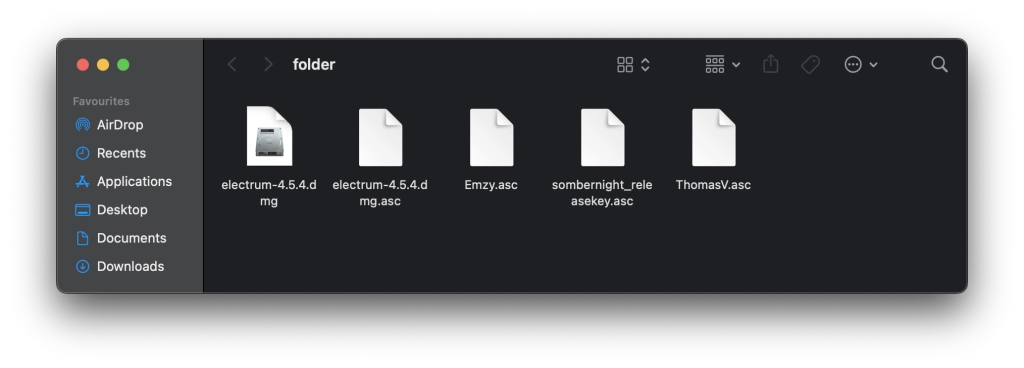
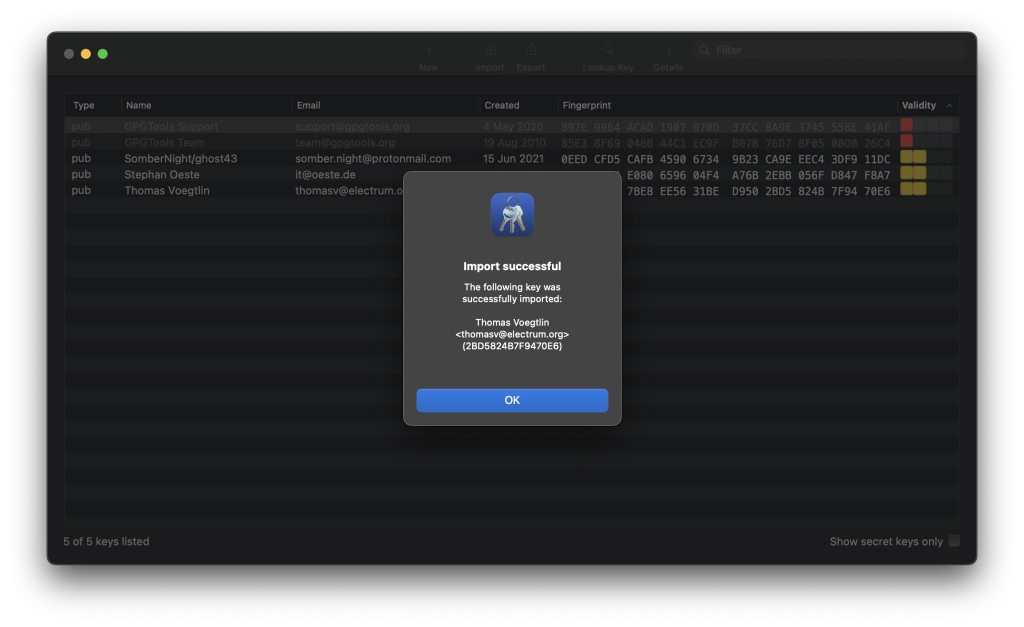
Step 3. Verifying GPG Signatures
- Move the Electrum file (
.dmg) and the signature file (.asc) to the same folder. - Next, right-click the context menu and select Services → OpenPGP: Verify Signature of File.
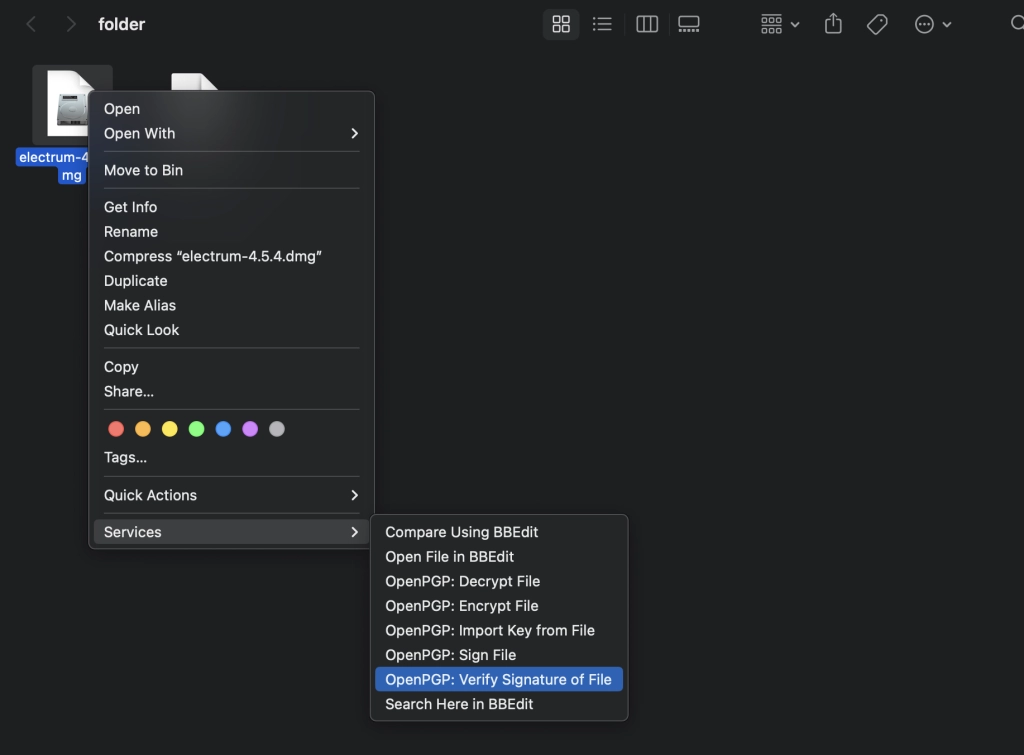
- After that, verify the GPG fingerprints.
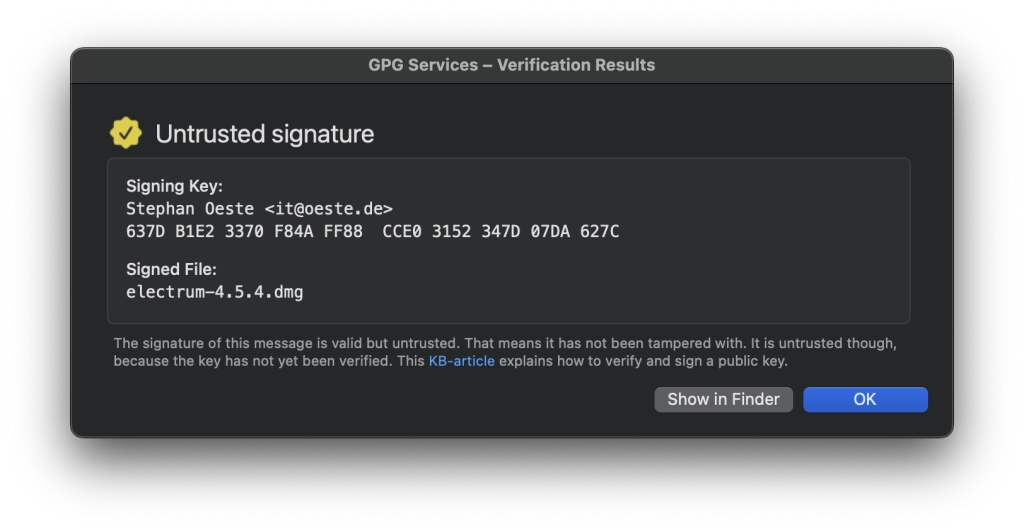
- Thomas Voegtlin
- GPG Key:
6694 D8DE 7BE8 EE56 31BE D950 2BD5 824B 7F94 70E6
- GPG Key:
- SomberNight
- GPG Key for Identity/Git Commits:
4AD6 4339 DFA0 5E20 B3F6 AD51 E7B7 48CD AF5E 5ED9 - GPG Key for Releases:
0EED CFD5 CAFB 4590 6734 9B23 CA9E EEC4 3DF9 11DC
- GPG Key for Identity/Git Commits:
- Stephan Oeste (Emzy)
- GPG Key for Identity/Git Commits:
9EDA FF80 E080 6596 04F4 A76B 2EBB 056F D847 F8A7 - GPG Key for Releases:
637D B1E2 3370 F84A FF88 CCE0 3152 347D 07DA 627C
- GPG Key for Identity/Git Commits:
