Latest release: Electrum-4.5.5
Sources and Binaries
Release notes – Previous releases
Our executables are reproducible, and are signed independently by several builders.
The current executables have been signed by
ThomasV
,
SomberNight
,
Emzy
.

Windows 8.1+
Download Electrum for Windows
Download Electrum Wallet for Windows PC to send & receive Bitcoin.
Optional: Verify GPG
Optional: Verify GPG Signatures
1. Install Gpg4win from the official website https://gpg4win.org
2. Click the buttons above to download both the Electrum and signature file to the same folder.
3. Hold Shift and right-click on a folder containing files, then select "Open PowerShell window here".
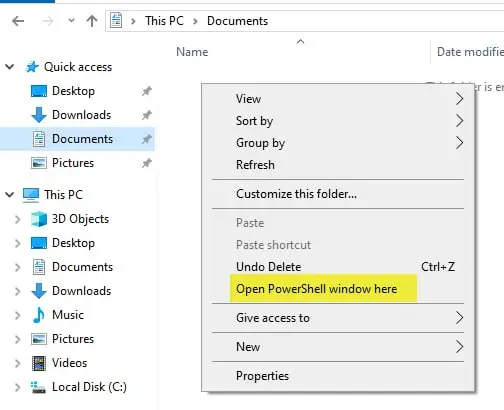
4. Type (or copy-paste) the following command into the PowerShell window and press Enter:gpg --import electrum-4.5.5.exe.asc
5. Verify the signature by typing the following command and pressing Enter:gpg --verify electrum-4.5.5.exe.asc electrum-4.5.5.exe
6. Check the output. A successful verification will show "Good signature".
Download Electrum for Windows
Download Electrum Wallet for Windows PC to send & receive Bitcoin.
Optional: Verify GPG
Optional: Verify GPG Signatures
1. Install Gpg4win from the official website https://gpg4win.org
2. Click the buttons above to download both the Electrum installer and signature file to the same folder.
3. Hold Shift and right-click on a folder containing files, then select "Open PowerShell window here".
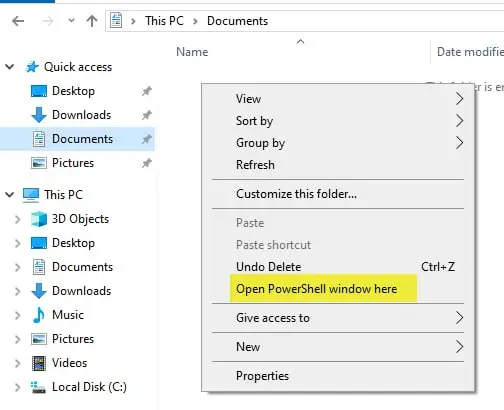
4. Type (or copy-paste) the following command into the PowerShell window and press Enter:gpg --import electrum-4.5.5-setup.exe.asc
5. Verify the signature by typing the following command and pressing Enter:gpg --verify electrum-4.5.5-setup.exe.asc electrum-4.5.5-setup.exe
6. Check the output. A successful verification will show "Good signature".
Download Electrum for Windows
Download Electrum Wallet for Windows PC to send & receive Bitcoin.
Optional: Verify GPG
Optional: Verify GPG Signatures
1. Install Gpg4win from the official website https://gpg4win.org
2. Click the buttons above to download both the Electrum portable executable and signature file to the same folder.
3. Hold Shift and right-click on a folder containing files, then select "Open PowerShell window here".
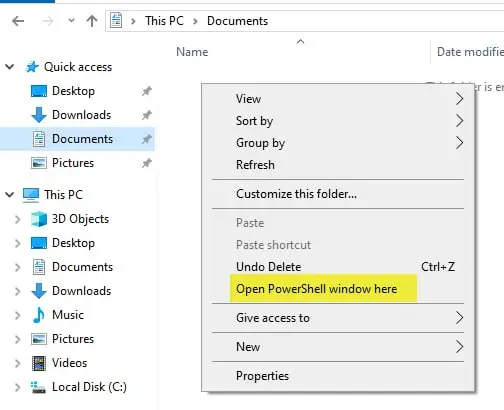
4. Type (or copy-paste) the following command into the PowerShell window and press Enter:gpg --import electrum-4.5.5-portable.exe.asc
5. Verify the signature by typing the following command and pressing Enter:gpg --verify electrum-4.5.5-portable.exe.asc electrum-4.5.5-portable.exe
6. Check the output. A successful verification will show "Good signature".

Linux
Download Electrum for Linux
Download Electrum Wallet for Linux PC to send & receive Bitcoin.
Optional: Verify GPG
Optional: Verify GPG Signatures
1. Install wget and gnupg
![]() Debian /
Debian /
![]() Ubuntu /
Ubuntu /
![]() Mint
Mint
sudo apt updatesudo apt install wget gnupg
![]() Fedora /
Fedora /
![]() Red Hat /
Red Hat /
![]() CentOS
CentOS
sudo dnf install wget gnupg
![]() Arch Linux /
Arch Linux /
![]() Manjaro
Manjaro
sudo pacman -S wget gnupg
![]() OpenSUSE
OpenSUSE
sudo zypper install wget gnupg
2. Verify GPG Signatures
wget https://download.electrum.is/4.5.5/Electrum-4.5.5.tar.gz.asc && wget https://download.electrum.is/4.5.5/Electrum-4.5.5.tar.gz && gpg --verify electrum-4.5.5.tar.gz.asc electrum-4.5.5.tar.gz

macOS 10.13+
Download Electrum for Mac
Download Electrum Wallet for Mac PC to send & receive Bitcoin.
Optional: Verify GPG
Python 3.8+
Download Electrum for Python
Download Electrum Wallet for Python to send & receive Bitcoin.
Installation from Python sources
Install dependencies:
sudo apt-get install python3-pyqt5 libsecp256k1-dev python3-cryptography
Download package:
wget https://download.electrum.is/4.5.5/Electrum-4.5.5.tar.gz
Verify signatures:
gpg --verify Electrum-4.5.5.tar.gz.asc
Run without installing:
tar -xvf Electrum-4.5.5.tar.gz
python3 Electrum-4.5.5/run_electrum
Install with PIP:
sudo apt-get install python3-setuptools python3-pip
python3 -m pip install --user Electrum-4.5.5.tar.gz
How to Verify GPG Signatures
GPG signatures serve as a critical authentication mechanism, confirming that distributed files bear the digital footprint of the legitimate owner of the signature key.
This security measure is vital; for instance, if malicious actors were to compromise this website and substitute the genuine Electrum files, the signature verification process would fail. This is because the intruder would lack the capability to generate valid signatures.
To engage in GPG signature verification, you must first import the signer’s public key. For Electrum binaries, ThomasV public key is utilized for signing. Linux users can import this key by executing the following command in their terminal: gpg --import ThomasV.asc.
For Windows (guide) and macOS (guide) users, dedicated tutorials are available to guide you through the process. When importing a key, it’s imperative to verify its fingerprint using independent sources, such as the one provided here, or by leveraging the Web of Trust system.
Note for Windows Users
Electrum software packages often trigger alerts in various anti-virus programs. This is an unavoidable occurrence, and we kindly request users to refrain from reporting these incidents to us.
Anti-virus software employs heuristic methods to identify potential malware, which frequently leads to false positive results. If you have confidence in the Electrum project’s development team, we recommend verifying the GPG signature of the Electrum binaries and disregarding any anti-virus warnings. For users who are hesitant to trust the project developers, we suggest compiling the binaries yourself or running the software directly from the source code. Additionally, if malware is a significant concern for you, it may be advisable to consider an operating system that doesn’t rely heavily on anti-virus software for security.
Users of older Windows versions may need to install the KB2999226 Windows update to ensure compatibility.

